In today’s rapidly evolving world, ensuring the security and efficiency of visitor management processes is paramount for businesses of all sizes. One of the most effective ways to achieve this is by Download A Visitor Management System, which leverages cutting-edge biometric technologies to streamline check-in processes, enhance security, and improve overall visitor experience. In this guide, we’ll explore the steps involved in downloading and setting up a VMS to optimize your organization’s visitor management procedures.
Understanding the Significance of a Visitor Management System
Before delving into understanding the process to Download A Visitor Management System, it’s crucial to grasp the importance of such a system in modern-day settings. A VMS serves as a comprehensive solution for managing visitors, contractors, and employees entering and exiting a facility. By utilizing biometric technologies such as face recognition, liveness detection, and photo ID matching, VMS ensures accurate identification and authentication of individuals, thereby bolstering security measures and minimizing potential risks.
Why Companies Should Use a Visitor Management Platform
In the modern workplace, first impressions matter—and so does security. A Visitor Management Platform (VMP) is more than just a digital guestbook; it’s a smart, efficient, and secure way to manage guests, enhance compliance, and create a professional visitor experience.
What is Onfra.io?
Onfra.io is a modern cloud-based visitor management system designed to streamline and secure guest check-ins, monitor facility access, and ensure compliance with safety protocols. With features like real-time notifications, pre-registration, badge printing, and integration with access control systems, Onfra.io is built for businesses looking to modernize their front desk operations.
Why Choose Onfra.io for Visitor Management?
Before jumping into the download and setup process, here are a few reasons why Onfra.io stands out:
- ✅ Cloud-based and accessible from any device
- 🔒 Robust data privacy and compliance features
- 🛠️ Easy integration with existing security and access control systems
- 👥 Support for multi-location and enterprise deployments
- 📊 Analytics and reporting for improved visitor tracking
How to Download and Set Up Onfra.io Visitor Management System
Getting started with Onfra.io is straightforward. Follow these simple steps:
Step 1: Visit the Official Website
Go to the official Onfra.io website: https://onfra.io
This is the central hub where you can learn about the platform, explore features, and start the download or cloud-based setup process.
Step 2: Sign Up or Request a Demo
You can either:
- Sign up for a free trial to test Onfra.io on your own
- Request a personalized demo to see how it fits your specific visitor management needs
This step will also help you determine whether to use the web-based version or download a dedicated app for iOS, Android, Windows, or macOS.
Step 3: Choose the Right Deployment Option
Onfra.io offers flexible deployment methods depending on your needs:
- Web App – No download required; accessible via browser
- Tablet App – Ideal for front-desk kiosks; available on the Apple App Store and Google Play
- Desktop Client – For advanced configurations in large facilities
Choose your preferred setup and follow the installation prompts.
Step 4: Configure Your Visitor Workflow
Once installed, you can:
- Customize your check-in forms
- Enable ID scanning or QR code check-ins
- Set up host notifications
- Integrate with your calendar or access control systems
Onfra.io offers an intuitive dashboard to manage everything in one place.
Step 5: Go Live and Monitor in Real Time
After configuration, you’re ready to welcome your first visitors. You’ll be able to:
- Track visitor flow in real time
- Receive instant alerts for unauthorized access attempts
- Generate reports for compliance and audits
Exploring the Core Features of a Visitor Management System
A robust VMS typically encompasses various features designed to streamline visitor registration, check-in, and monitoring processes. Some key functionalities include:
1. Streamlined Registration Process:
- Visitors can pre-register online, providing necessary information and documents in advance.
- Integration with government databases for real-time identity verification.
2. Efficient Check-In Procedures:
- Self-service kiosks equipped with biometric authentication for quick and secure check-ins.
- Instant badge printing with visitor details and access permissions.
3. Enhanced Security Measures:
- Face matching technology for verifying visitors against their photo IDs.
- Liveness detection to prevent fraudulent attempts using static images.
4. Comprehensive Reporting and Monitoring:
- Real-time monitoring of visitor movements within the premises.
- Detailed analytics and reporting functionalities for compliance and audit purposes.
Steps to Download and Set Up a Visitor Management System
Now, let’s walk through the process of downloading and setting up a VMS:
1: Research and Select a Suitable VMS Provider
- Conduct thorough research to identify reputable VMS providers that offer features aligned with your organization’s needs.
- Consider factors such as scalability, customization options, and customer support.
2: Register and Create an Account
- Visit the website of your chosen VMS provider and navigate to the registration or sign-up page.
- Provide necessary details to create an account, such as company information and contact details.
3: Choose Subscription Plan and Download Software
- Select a subscription plan that best fits your organization’s requirements and budget.
- Once subscribed, proceed to download the VMS software from the provider’s website.
4: Install and Configure the VMS Software
- Follow the installation instructions provided by the VMS provider to install the software on your designated devices.
- Configure the settings according to your preferences, including user permissions, access levels, and integration with existing systems.
5: Test and Train Staff
- Conduct thorough testing to ensure the VMS functions smoothly and effectively.
- Train relevant staff members on how to use the VMS, including registration, check-in procedures, and troubleshooting common issues.
6: Roll Out the VMS Across Facilities
- Once satisfied with the setup and testing, deploy the VMS across all relevant facilities within your organization.
- Monitor its performance closely during the initial rollout phase and make necessary adjustments as needed.
Future-Proofing with Smart Solutions like [Onfra.io]
Platforms like Onfra.io are setting the benchmark in modern workplace management. Onfra’s visitor management system not only ensures secure and compliant check-ins but also contributes to a fully integrated, intelligent workplace ecosystem—making your front office smarter, safer, and more efficient.
Conclusion
Implementing a Visitor Management System equipped with advanced biometric technologies is instrumental in enhancing security, streamlining visitor management processes, and ensuring regulatory compliance. By following the steps outlined in this guide, organizations can download, set up, and effectively leverage a VMS to optimize their visitor management procedures and safeguard their premises.
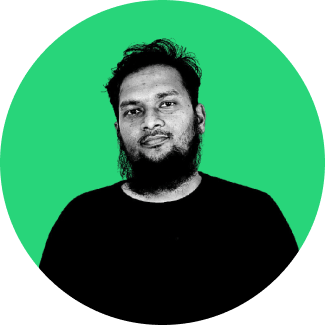
Rahman, CTO of onfra.io, drives technological advancements and strategic vision. With a focus on cutting-edge solutions, Rahman spearheads the development team at onfra.io, shaping the future of visitor management technology.
