Introduction: The Importance of Maximizing Meeting Room Utilization
Meeting room is vital space within any organization, serving as the primary location for collaboration, brainstorming sessions, and strategic decision-making. Yet, it is common to find these rooms sitting empty during peak business hours, representing a significant waste of space and resources. Each unoccupied room is more than just a missed opportunity; it is a direct hit to the organization’s efficiency and bottom line.
In an age where office real estate costs are skyrocketing, particularly in urban centers, the financial impact of underutilized meeting spaces is substantial. Every square foot of office space represents an investment, and when meeting rooms sit idle, that investment does not generate the desired return. Beyond the financial implications, poorly managed meeting spaces can also hinder team productivity and collaboration. Imagine the frustration of employees who can’t find an available room for a last-minute meeting or those who have to constantly shuffle their schedules around due to double bookings. This disorganization can dampen team morale and slow down the momentum of critical projects.
By maximizing meeting room utilization, businesses not only make better use of their existing resources but also foster an environment that promotes spontaneous collaboration, effective communication, and innovation. Properly managed meeting spaces can lead to more productive meetings, greater employee satisfaction, and even reduced overhead costs.
To help organizations achieve these goals, this article will explore five effective strategies to enhance meeting room utilization. By adopting these techniques, businesses can create a more dynamic workspace, streamline their operations, and ultimately, drive growth and success. Let’s dive into these strategies and discover how to turn your meeting rooms into a well-orchestrated hub of activity and innovation.
1. Implement a Smart Booking System
Why Traditional Booking Methods Fail
Traditional methods for booking meeting rooms, such as paper schedules, manual sign-up sheets, or basic digital calendars, often fall short of meeting the needs of modern workplaces. Outdated approaches can’t handle the dynamic and fast-paced environment of today’s businesses, causing common problems like double bookings, forgotten reservations, or unoccupied rooms during peak hours. For example, a paper schedule on a notice board or a shared spreadsheet often fails to update in real-time, leading to confusion when multiple teams try to book the same room. As a result, teams might waste valuable time searching for available meeting space or, worse, miss opportunities for critical discussions and decisions.
Additionally, traditional booking systems lack the flexibility to adapt to unexpected changes. When a meeting is canceled or rescheduled, it often takes time to inform everyone, which can result in unused slots or a last-minute scramble for available rooms. This inefficiency can create bottlenecks in workflows, disrupt schedules, and ultimately lead to frustration among employees, negatively impacting productivity and morale.
Features of an Effective Smart Booking System
A smart booking system is designed to overcome these challenges by offering a more streamlined, efficient, and transparent approach to managing meeting rooms. So here are some key features that make a smart booking system effective:
- Real-Time Availability:
- An effective smart booking system displays the real-time availability of meeting rooms, allowing employees to instantly see which rooms are free or occupied. This reduces the chances of double bookings and ensures that all available rooms are utilized effectively.
- Automated Reminders and Notifications:
- Smart systems can send automated reminders to participants about upcoming meetings, reducing the likelihood of forgotten reservations or no-shows. This helps maintain a consistent flow of meetings and minimizes wasted room time.
- Integration with Office Software:
- Seamless integration with existing office software, such as calendar applications (like Google Calendar or Microsoft Outlook), is a critical feature. Thus this integration automatically syncs meeting room bookings with employees’ schedules, making it easier for everyone to keep track of their appointments and avoid conflicts.
- Data Analytics and Reporting:
- A smart booking system often includes data analytics tools that provide insights into room usage patterns. Hence, these reports can help facilities managers identify underutilized spaces, optimize room allocation, and make informed decisions about future office space requirements.
- User-Friendly Interface:
- An intuitive and easy-to-use interface is essential for encouraging widespread adoption among employees. A good smart booking system should make it simple for users to find available rooms, book them with just a few clicks, and modify or cancel reservations as needed.
Case Study: Onfra’s Smart Booking Solutions
Onfra, a leading desk booking platform, has developed an innovative smart booking system that revolutionizes the way businesses manage their meeting spaces. By offering a comprehensive suite of features tailored to the needs of modern workplaces, Onfra helps organizations eliminate inefficiencies and optimize room utilization.
One of the standout features of Onfra’s smart booking system is its real-time data on room usage.
This feature lets employees quickly check the status of meeting rooms, avoid double bookings, and use every space effectively. The platform also sends automated alerts and notifications for upcoming meetings or changes in room reservations, helping to reduce missed meetings and empty rooms.
Onfra’s system integrates seamlessly with popular office software like Microsoft Office 365 and Google Workspace, synchronizing all room bookings with employees’ personal and team calendars.
This integration not only simplifies the booking process but also enhances communication and coordination among team members. Additionally, Onfra provides customizable analytics and reporting tools that help businesses track room utilization rates, identify trends, and make data-driven decisions about office space management.
By implementing Onfra’s smart booking solutions, organizations have reported significant improvements in meeting room efficiency and overall productivity. Thus the platform’s intuitive design encourages widespread adoption among employees, reducing the learning curve and making it easier for everyone to manage their time and resources effectively. As a result, businesses using Onfra’s smart booking system have experienced fewer scheduling conflicts, more productive meetings, and substantial cost savings in the long run.
2. Encourage Flexible and Multi-Purpose Usage
Transforming Meeting Rooms into Multi-Use Spaces
Meeting rooms are typically thought of as spaces reserved exclusively for formal discussions, client presentations, or structured team meetings. However, this narrow perspective limits the potential of these valuable areas within the workplace. By transforming meeting rooms into multi-purpose spaces, businesses can significantly increase their utilization and make better use of their available resources.
Why restrict a meeting room to just meetings when it can serve multiple purposes?For example, you can immediately repurpose a room that is idle after a formal team meeting as a quiet workspace for individual tasks or a collaborative brainstorming area. This flexible usage keeps these rooms in demand and ensures continuous utilization throughout the day. In today’s dynamic work environments, you can also optimize meeting rooms for virtual meetings, video conferencing, training sessions, workshops, or even as temporary offices for visiting team members. By embracing flexibility, organizations can maximize their real estate investments and create a more adaptive and responsive workplace.
Benefits of Flexibility in Meeting Room Utilization
- Increased Room Utilization and Demand: By offering multi-purpose spaces, businesses ensure that their meeting rooms are not sitting empty during downtime. Flexible rooms can accommodate a wide range of activities, from formal presentations to informal meet-ups or solo work, ensuring they are used more frequently.
- Enhanced Employee Satisfaction: Flexibility in room usage gives employees the freedom to choose spaces that best suit their immediate needs. Hence this can lead to greater job satisfaction as employees feel empowered to utilize the workspace in a way that maximizes their productivity and comfort. A quiet room can provide refuge for focused work, while a reconfigurable space can support dynamic group brainstorming sessions.
- Fostering Creativity and Collaboration: Flexible spaces promote spontaneous, ad-hoc meetings that encourage team members to connect, share ideas, and collaborate more frequently. This adaptability can foster a more dynamic and creative work environment, where innovation is nurtured through impromptu discussions and cross-functional interactions.
- Cost Savings on Space: By optimizing meeting rooms for multiple uses, companies can reduce the need for additional dedicated spaces, ultimately saving on real estate costs. This is particularly beneficial in high-rent urban areas where office space comes at a premium. So, flexible meeting rooms reduce the need for separate spaces like dedicated conference rooms, training rooms, or breakout areas.
- Support for Hybrid Work Models: In an era where hybrid and remote work models are becoming more prevalent, flexible meeting rooms can accommodate the diverse needs of both in-office and remote employees. Spaces can be easily reconfigured for virtual meetings or collaborative sessions that include both remote and in-person participants, enhancing inclusivity and engagement.
Examples of Multi-Purpose Room Setups
To create truly multi-purpose meeting rooms, businesses should consider investing in adaptable furniture, technology, and tools that cater to a variety of needs:
- Digital Whiteboards and Collaboration Tools: Install digital whiteboards, smart screens, or interactive monitors to facilitate visual collaboration. These tools are perfect for brainstorming sessions, presentations, and hybrid meetings where participants can easily share ideas and content. They can also be used for training sessions or virtual meetings, providing a digital platform that enhances communication.
- Versatile AV Equipment: Equip meeting rooms with advanced audio-visual (AV) equipment, such as high-definition cameras, microphones, and sound systems. These tools enable seamless virtual meetings and presentations. Multiple screen setups can cater to both in-person and remote participants, creating a more inclusive and efficient environment for hybrid work scenarios.
- Room Zoning and Acoustic Solutions: Consider incorporating flexible zoning and acoustic solutions to create distinct areas within a room. For example, using acoustic panels or soundproof dividers, you can create quieter zones for focused work or small group discussions, while maintaining an open area for larger meetings or collaborative activities.
- Flexible Lighting and Climate Control: Install adjustable lighting and climate control systems to create a comfortable atmosphere for various activities. Bright, dynamic lighting might be ideal for brainstorming or creative sessions, while dimmer, softer lighting could be more appropriate for relaxed discussions or video calls. Temperature settings can be customized based on the number of occupants and the nature of the activity.
3. Monitor and Analyze Meeting Room Usage
The Role of Data Analytics in Room Utilization
Data is the key to understanding how your meeting rooms are being used—or not used. By collecting data on bookings, cancellations, and actual room occupancy, you can gain insights into patterns and trends.
Key Metrics to Track for Optimal Use
Metrics like room occupancy rate, average meeting duration, and peak usage times can help you identify underutilized spaces and understand why certain rooms are more popular than others.
Tools and Software for Monitoring Usage
Tools like Onfra’s room booking software provide valuable insights into meeting room utilization. By generating reports and analytics, they enable organizations to make data-driven decisions to optimize their space.
4. Introduce Clear Meeting Room Policies
Why Meeting Room Etiquette is Crucial
Without clear policies, meeting rooms can become chaotic, with overbookings, unprepared participants, and extended meetings that throw off the entire schedule. Establishing etiquette helps maintain order and ensures that everyone has fair access to these spaces.
Tips for Effective Meeting Room Policies
Define guidelines such as booking time limits, no-show penalties, and rules for leaving rooms clean and ready for the next user. Be sure to communicate these policies clearly to all employees and consider involving them in creating these guidelines for better compliance.
Communicating and Enforcing Policies
Make sure policies are visible—post them near meeting rooms and within the booking system itself. Regular reminders and friendly enforcement can also help ensure adherence.
5. Optimize Room Layout and Amenities
Importance of a Functional and Appealing Room Design
An optimally designed meeting room invites more frequent use. Comfortable seating, good lighting, and adequate ventilation are fundamental. Additionally, rooms should be designed with the end-user in mind to ensure they meet diverse needs.
Choosing the Right Equipment and Technology
Integrate modern technology like interactive displays, high-quality audio-visual systems, and reliable Wi-Fi. Equip the room with charging stations, digital booking panels outside the rooms, and easy access to remote meeting tools.
Tips for Creating an Optimal Meeting Environment
Create an environment that promotes creativity and collaboration. Consider different setups such as boardroom, U-shape, or theater style, depending on your organization’s needs. An appealing, comfortable environment can encourage more usage and better outcomes from meetings.
Conclusion: Maximizing Meeting Room Efficiency for Better Business Outcomes
Increasing your meeting room utilization is about more than just filling empty spaces. It’s about creating a dynamic, collaborative environment that boosts productivity, saves money, and enhances employee satisfaction. From implementing a smart booking system to encouraging flexible usage, these strategies will help you get the most out of your meeting rooms. Start today, and watch your workspace transform into a more efficient and engaging place to work!
FAQs
1. How does a smart booking system improve meeting room utilization?
A smart booking system provides real-time availability, prevents double bookings, and integrates with calendars, making the booking process efficient and reducing wasted time and space.
2. What are the benefits of multi-purpose meeting rooms?
Multi-purpose rooms maximize space usage, accommodate different needs, and encourage creativity by allowing flexibility in how the room is used.
3. How can we effectively track meeting room usage?
Using tools like Onfra’s room booking software, which provides analytics and insights into usage patterns, peak times, and room preferences.
4. What should be included in meeting room policies?
Policies should cover booking procedures, time limits, no-show penalties, and rules for maintaining the room’s cleanliness and readiness for the next meeting.
5. How does the layout of a meeting room affect its utilization?
A functional and appealing layout makes the room more comfortable and conducive to various activities, encouraging frequent use and better outcomes.
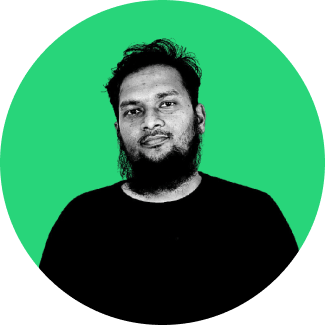
Rahman, CTO of onfra.io, drives technological advancements and strategic vision. With a focus on cutting-edge solutions, Rahman spearheads the development team at onfra.io, shaping the future of visitor management technology.
