Introduction to Gate Pass Systems
In today’s fast-paced business environment, controlling the movement of people and materials is more important than ever. Whether you’re running a manufacturing plant, a logistics warehouse, or a corporate office, managing who enters and exits your premises is crucial for security, compliance, and operational efficiency.
This is where a gate pass system plays a vital role. A gate pass serves as a formal document or digital record that authorizes the entry or exit of personnel, visitors, vehicles, or materials. From streamlining security protocols to reducing unauthorized access, gate passes ensure transparency and traceability across physical locations.
In this guide, we’ll explore everything you need to know about gate passes — including their types, formats, management systems, industry use cases, and how to implement them effectively.
Understanding the Basics of Gate Passes
A gate pass is a formal authorization — either in printed form or digital — that allows a person, vehicle, or item to legally pass through a secured entry or exit point of a facility. These passes are commonly used in corporate offices, factories, logistics centers, educational institutions, and high-security zones.
🔍 What is a Gate Pass?
At its core, a gate pass acts as a control tool. It records essential details such as:
- Name of the person or entity involved
- Date and time of movement
- Reason for entry or exit
- Type and quantity of materials (if any)
- Approving authority or security officer
- Validity period of the pass
Gate passes are used to manage both inbound and outbound movement for:
- Employees
- Visitors
- Contractors
- Goods and equipment
- Scrap and returns
📌 Why Are Gate Passes Important?
Gate passes help organizations:
- Maintain security and compliance
- Prevent unauthorized access or theft
- Track asset movement
- Record personnel entry/exit
- Provide audit trails and accountability
Whether physical or digital, gate passes contribute to better operational control and risk management.
🧾 Common Terms You Might Encounter
- Gatepass (alternative spelling of gate pass)
- Material Gate Pass (MGP) – Used specifically for tracking movement of materials
- Visitor Gate Pass – For guest or contractor access
- Returnable/Non-returnable Pass – Used when tracking whether items are expected to be returned
Next, we’ll dive into the various types of gate passes in more detail.
Types of Gate Passes Explained
Gate passes come in various forms, each serving a specific purpose depending on what or who is moving in or out of a facility. Understanding these types is essential for choosing the right system for your organization.
🔁 1. Returnable Gate Pass (RGP)
Used when items or materials are issued from a facility but are expected to be returned. Common in manufacturing or service centers for tools, equipment, or repairable parts.
Example use case: A laptop sent for external repair.
🚫 2. Non-Returnable Gate Pass (NRGP)
This type is used for items that leave the premises and are not expected to return, such as dispatches, scrap, or consumables.
Example use case: Delivery of finished goods to customers.
🧍 3. Visitor Gate Pass
Issued to guests, consultants, or contractors entering a premises temporarily. It usually includes personal identification, host details, and visit purpose.
Example use case: A vendor visiting for a product demo.
👷 4. Employee Gate Pass
Granted to employees for exceptional circumstances — such as leaving during working hours, carrying company assets, or permanent transfer.
Example use case: An employee taking a company laptop off-site for remote work.
🔧 5. Contractor Pass System
Dedicated to external workers who operate on-site for extended periods. Includes ID verification, duration, and tools/materials being used.
Example use case: Construction contractors working on factory renovation.
🔁 6. Material Gate Pass
Covers the entry or exit of goods, tools, samples, or raw materials. Can be either returnable or non-returnable.
Example use case: Raw materials delivered to the production department.
📅 7. Temporary and Permanent Passes
- Temporary Pass – Issued for short-term access (e.g., day passes for visitors).
- Permanent Pass – For long-term or regular personnel (e.g., monthly employee access).
🔄 8. Inward vs. Outward Gate Pass
- Inward Pass – For incoming items or personnel (e.g., vendor deliveries).
- Outward Pass – For outgoing movement (e.g., shipping finished products).
By clearly defining and using the appropriate type of gate pass, organizations can maintain better tracking, prevent losses, and ensure that all movements are authorized and documented.
Gate Pass Process and Workflow
A well-structured gate pass process is essential to ensure that the movement of people or materials is authorized, recorded, and traceable. Whether done manually or via a digital system, the workflow typically follows a series of clearly defined steps.
🛠️ Step-by-Step Gate Pass Workflow
- Request Initiation
- The requestor (employee, department head, or security) initiates a gate pass request.
- Details include purpose, type (returnable/non-returnable), item/person details, and expected time/duration.
- Approval Process
- Designated authority reviews the request.
- Approval may involve multiple stakeholders (e.g., department manager, security officer, procurement).
- Gate Pass Issuance
- Once approved, a gate pass (physical or digital) is generated.
- It contains essential information like pass number, type, approver name, and expiry time.
- Verification at Security Gate
- The security team verifies the gate pass before allowing entry/exit.
- For material movement, items are physically checked against the pass.
- Recording and Logging
- All movement is logged in a register or a digital database for tracking.
- In digital systems, timestamps and photos may also be recorded.
- Return Confirmation (for RGPs)
- If it’s a returnable gate pass, the item is logged back in when returned.
- Non-returned items are flagged for follow-up or escalation.
🔄 Gate Pass Lifecycle Example
Let’s take a quick real-world scenario:
- A maintenance engineer needs to take a power tool outside for repair.
- He raises a returnable gate pass request through the digital portal.
- The department manager approves it, and the security team is notified.
- The engineer exits with the tool. When the tool is returned, the gate pass is closed in the system.
📊 Manual vs. Digital Process
| Feature | Manual Process | Digital Gate Pass System |
|---|---|---|
| Speed | Slower, paper-based | Instant, app or web-based |
| Accuracy | Prone to errors | Auto-filled, verified data |
| Audit Trail | Harder to track | Fully traceable logs |
| Notifications | Not available | Real-time alerts via email/SMS |
| Data Analysis | Manual compilation required | Built-in reporting tools |
A streamlined gate pass process helps reduce human errors, prevent theft or loss, and build accountability across departments.
Gate Pass Management Systems & Software
In a world driven by data and automation, relying on paper-based gate passes is inefficient and risky. Enter the Gate Pass Management System (GPMS) — a digital solution designed to streamline, secure, and scale gate pass operations for businesses.
💡 What is a Gate Pass Management System?
A Gate Pass Management System is software (web-based or app-based) that automates the gate pass process — from request to approval, tracking, and reporting. It replaces physical registers and handwritten passes with a centralized, digital workflow.
This system can be integrated with access control systems, visitor management software, ERP platforms (like SAP), and even mobile apps.
🚀 Key Benefits of a Gate Pass Management System
- Speed and Efficiency
- Rapid creation and approval of gate passes
- Real-time access for authorized personnel
- Enhanced Security
- Prevents unauthorized movement of goods or people
- Provides access logs and alerts
- Accurate Record Keeping
- Complete audit trail of all movement
- Auto-tracking of returnable items
- Remote Accessibility
- Cloud-based access from anywhere
- Mobile apps for gate staff, employees, and visitors
- Compliance & Reporting
- Helps meet ISO or internal audit standards
- Generates customizable reports
🧩 Common Features of Gate Pass Software
- Role-based user access (admin, approver, security, employee)
- Integration with ID cards, QR scanners, or biometric access
- Gate pass templates for different use cases
- Photo and document uploads
- Return tracking and automatic reminders
- Support for multiple locations and facilities
🏢 Recommended Solution: Onfra.io
If you’re looking for a powerful, flexible, and enterprise-ready gate pass management system, Onfra.io is a leading platform to consider.
Onfra provides:
- End-to-end digital gate pass workflows (for visitors, employees, materials, and contractors)
- Real-time dashboards and insights for security and compliance teams
- Seamless integrations with existing ERP and security infrastructure
- Cloud and on-premise deployment options
- Scalability for multi-location organizations
Whether you manage a factory, data center, office complex, or logistics park — Onfra.io helps digitize gate operations and eliminate paperwork entirely.
Gate Pass Format and Design Examples
A well-designed gate pass ensures clarity, compliance, and ease of use for both the issuer and the verifier. Whether you’re using a physical document or a digital form, certain key elements should always be included to make it effective.
🧾 Key Elements of a Gate Pass Format
A standard gate pass — regardless of its type — should include the following:
- Gate Pass Number – A unique ID for tracking and reference
- Date & Time – When the pass is issued and when it expires
- Type of Gate Pass – Returnable, non-returnable, visitor, material, etc.
- Requester Information – Name, department, contact number
- Approver Details – Name, designation, approval time
- Purpose of Movement – Reason for entry or exit
- Description of Items or Persons – Quantity, serial numbers, ID numbers
- Signature Fields – For requester, approver, and security guard
- Remarks – Any special instructions (e.g., return deadline)
- QR Code or Barcode (optional) – For faster verification in digital systems
📂 Gate Pass Template Types
Gate passes can vary based on the scenario. Below are some of the most common use-case-specific formats:
| Gate Pass Type | Common Fields Included |
|---|---|
| Visitor Pass | Visitor name, purpose, host name, in/out time, ID proof |
| Material Pass | Item name, quantity, value, returnable status, remarks |
| Employee Pass | Employee name, department, item details, supervisor approval |
| Contractor Pass | Vendor name, tools carried, duration, access zones allowed |
📄 Tips for Designing a Gate Pass (Manual or Digital)
- Use clear section headers and consistent formatting
- Leave enough space for handwritten entries (if physical)
- Add your company logo and contact details for branding
- Include legal disclaimers or liability clauses if needed
- Prefer digital formats (PDF, Word, Excel) for easy sharing and printing
- Integrate with Onfra.io for auto-generated templates and digital issuance
A clear, standardized gate pass format not only improves internal efficiency but also enhances your company’s security posture and audit readiness.
Gate Pass Policy and Compliance
Establishing a clear and enforceable gate pass policy is crucial for any organization to ensure the security and smooth operation of its premises. Policies govern who can issue gate passes, under what circumstances, and how they must be managed and audited.
🛡️ Why a Gate Pass Policy Matters
- Standardizes Procedures: Ensures all departments follow the same rules for issuing and using gate passes
- Enhances Security: Controls unauthorized access and reduces risks like theft or loss of materials
- Legal Compliance: Helps meet regulatory and audit requirements, including ISO standards and internal controls
- Accountability: Defines roles and responsibilities, reducing chances of misuse or fraud
📋 Key Components of a Gate Pass Policy
- Scope and Applicability
- Defines who the policy applies to (employees, visitors, contractors, suppliers)
- Specifies locations and types of gate passes covered
- Types of Gate Passes
- Clarifies the different types (returnable, non-returnable, visitor, contractor, etc.)
- Specifies when and how each type should be issued
- Issuance Procedure
- Describes the request and approval workflow
- Details the documentation required for approval
- Validity and Duration
- Sets the time limits for each pass type
- Rules for extensions or renewals
- Return and Closure Process
- Procedures for returning items under returnable passes
- Documentation of returned items and closing the pass
- Security Checks and Verification
- Defines roles for security staff in verifying passes at entry/exit points
- Rules for physical inspection of materials and personnel
- Record-Keeping and Audit
- Mandates logging all gate passes in registers or digital systems
- Specifies periodic audits to ensure compliance
- Penalties for Non-Compliance
- Defines consequences for unauthorized use or violation of policies
📝 Best Practices for Gate Pass Compliance
- Train all relevant staff on gate pass policies and procedures
- Use digital systems like Onfra.io to automate compliance and tracking
- Conduct regular audits and review policies to adapt to changing needs
- Implement multi-level approval workflows to reduce risk
- Maintain clear communication channels between security, operations, and administration
With a strong policy and modern management systems in place, companies can ensure their gate pass processes are secure, efficient, and compliant.
Conclusion and Final Recommendations
Gate passes play a vital role in controlling access, maintaining security, and managing the movement of people and materials in any organization. Whether you operate a manufacturing plant, logistics hub, corporate office, or educational institution, a well-structured gate pass system is essential.
🔑 Key Takeaways:
- Understand your needs: Different types of gate passes serve distinct purposes — choose and customize accordingly.
- Streamline processes: Follow a clear, documented workflow for requesting, approving, issuing, and closing gate passes.
- Leverage technology: Move from manual registers to digital management systems like Onfra.io for efficiency, security, and audit readiness.
- Implement policies: Establish comprehensive gate pass policies to standardize and secure the movement across your premises.
- Train and audit: Regularly train staff and conduct audits to ensure compliance and continuous improvement.
By adopting these best practices and integrating modern gate pass management solutions, your organization can improve security, reduce losses, and enhance operational transparency.

Ready to modernize your gate pass system and boost security? Discover how Onfra.io can streamline your gate pass management with easy-to-use digital workflows, real-time tracking, and enhanced compliance features.
Get started today with a free demo at Onfra.io and take control of your facility’s access like never before!
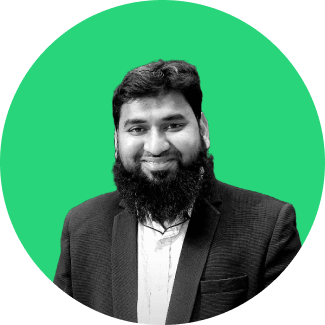
CEO of onfra.io, brings a wealth of expertise in technology and entrepreneurship. With a passion for innovation, Aadil leads the team at onfra.io in revolutionizing visitor management solutions.
