Introduction
In today’s fast-paced digital world, Bring Your Own Device (BYOD) policies are becoming increasingly popular. Companies are allowing employees to use their personal devices for work, which offers flexibility and convenience. However, with this convenience comes significant security challenges. Mastering BYOD security is crucial for protecting sensitive data and ensuring smooth operations. This guide will walk you through everything you need to know to secure your BYOD environment effectively.
Understanding BYOD
Definition of BYOD
BYOD, or Bring Your Own Device, is a workplace policy that permits employees to use their personal smartphones, tablets, laptops, or other electronic devices to access company resources, data, and applications. This practice is rooted in leveraging the familiarity and convenience of employees’ personal devices to enhance productivity and efficiency within the organization.
The rationale behind BYOD is to accommodate the growing trend of employees preferring to use their own devices, which they are already comfortable and proficient with, for work-related tasks. This flexibility allows employees to seamlessly transition between personal and professional tasks on a single device, promoting a more integrated and efficient workflow.
From an organizational perspective, BYOD can lead to cost savings by reducing the need for employers to purchase and maintain company-owned devices for every employee. It also aligns with modern work trends, such as remote work and flexible schedules, by providing employees with the tools they need to work effectively from any location.
However, while BYOD offers numerous benefits, including increased job satisfaction and flexibility, it also introduces security risks and challenges. Organizations must implement robust security measures and policies to safeguard company data and mitigate potential risks associated with personal device usage in a corporate environment.
History and Evolution of BYOD
Early Beginnings:
The Bring Your Own Device (BYOD) trend started gaining momentum in the early 2010s, during a period marked by rapid advancements in mobile technology. As smartphones and tablets became more powerful, affordable, and widely available, employees began to realize that their personal devices could perform many of the tasks traditionally handled by workplace computers. This initial phase of BYOD was largely employee-driven; individuals wanted the convenience of using familiar devices for both personal and professional tasks, leading to a blending of work and personal life.
The Rise of BYOD as a Business Strategy:
As more employees began using their own devices for work, businesses started to recognize the potential benefits of this trend. Initially, organizations were hesitant, concerned about security risks, data management issues, and the potential for decreased productivity. However, they soon realized that BYOD could actually enhance productivity by allowing employees to work more flexibly, especially as the nature of work began to change with the rise of remote and mobile working.
By the mid-2010s, BYOD was no longer just a grassroots movement; it had become a strategic business decision. Companies began to implement formal BYOD policies that allowed employees to use their own devices for work while ensuring that security and data management protocols were in place. These policies often included Mobile Device Management (MDM) systems, which enabled IT departments to control and secure corporate data on personal devices, mitigating some of the risks associated with BYOD.
Benefits of BYOD
BYOD offers numerous advantages, including:
- Increased Employee Satisfaction: Employees prefer using devices they are comfortable with.
- Cost Savings: Companies save on purchasing and maintaining hardware.
- Enhanced Productivity: Employees can work from anywhere, leading to better time management.
The Risks of BYOD
Data Breaches
One of the most significant risks of BYOD is data breaches. Personal devices may not have the same level of security as company-owned equipment, making them more vulnerable to cyber-attacks. Unauthorized access to sensitive company data can result in severe financial and reputational damage.
Unauthorized Access
Without proper security measures, personal devices can be a gateway for unauthorized access to company systems. This risk is heightened when devices are lost or stolen, potentially exposing confidential information.
Malware and Viruses
Personal devices are often used for both personal and professional activities, increasing the risk of malware and viruses. Downloading unverified apps or visiting compromised websites can lead to infections that spread to the company’s network.
Key Components of BYOD Security
Device Management
Effective device management is the cornerstone of BYOD security. Implementing Mobile Device Management (MDM) solutions allows companies to monitor, manage, and secure employees’ devices. MDM tools enable the enforcement of security policies, remote wipe capabilities, and regular software updates.
Data Encryption
Encrypting data ensures that even if a device is compromised, the information remains secure. Data encryption should be applied to both data at rest (stored on the device) and data in transit (being transmitted over networks).
Network Security
Securing the network is essential to protect against unauthorized access and cyber threats. This includes using firewalls, secure Wi-Fi connections, and Virtual Private Networks (VPNs) to create a safe communication environment.
Developing a BYOD Policy
Setting Clear Guidelines
A comprehensive BYOD policy is crucial for mitigating risks. It should outline acceptable use, security requirements, and consequences for non-compliance. Clear guidelines help employees understand their responsibilities and the importance of adhering to security protocols.
Employee Training
Training employees on BYOD security best practices is vital. This includes educating them about potential risks, safe usage of devices, and recognizing phishing attempts. Well-informed employees are the first line of defense against security breaches.
Regular Policy Reviews
BYOD policies should be regularly reviewed and updated to keep pace with evolving threats and technological advancements. Continuous evaluation ensures that the policy remains effective and relevant.
Best Practices for BYOD Security
Use of Strong Passwords
Strong, unique passwords are the first line of defense against unauthorized access. Encourage employees to use complex passwords and change them regularly. Implementing password management tools can help in maintaining strong password hygiene.
Regular Software Updates
Keeping devices updated with the latest software and security patches is crucial for protecting against vulnerabilities. Ensure that employees are aware of the importance of regular updates and provide guidelines for automatic updates.
Secure Communication Channels
Using secure communication channels, such as encrypted messaging apps and secure email services, helps protect sensitive information. Encourage the use of company-approved communication tools to ensure security.
Choosing the Right Technology
Mobile Device Management (MDM) Solutions
MDM solutions are essential for managing and securing personal devices. They provide features such as remote wipe, device tracking, and policy enforcement, which are critical for maintaining security in a BYOD environment.
Virtual Private Networks (VPNs)
VPNs create secure connections over the internet, protecting data from being intercepted by unauthorized parties. Using VPNs is especially important when accessing company resources from public Wi-Fi networks.
Secure File Sharing Tools
Secure file sharing tools play a crucial role in ensuring that sensitive documents are transmitted and stored securely within organizations. These tools, such as Dropbox Business and Google Workspace, offer advanced security features designed to protect data from unauthorized access and breaches.
- Encryption: Secure file sharing tools employ encryption techniques to encode data during transmission and storage. This ensures that even if intercepted, the information remains unreadable to unauthorized users.
- Access Controls: They provide granular access controls, allowing administrators to define who can access specific files and folders. This ensures that sensitive information is only available to authorized personnel.
- Auditing and Logging: Many secure file sharing platforms offer auditing and logging capabilities. These features track user activities, such as file access and modifications, providing a detailed record of interactions with sensitive data.
- Secure Collaboration: These tools facilitate secure collaboration by enabling teams to share files internally and externally while maintaining control over access permissions and ensuring data integrity.
- Integration with Security Solutions: Integration with other security solutions, such as Data Loss Prevention (DLP) systems and Identity and Access Management (IAM) platforms, enhances overall security posture by enforcing additional security policies and monitoring user behavior.
Implementing a secure file sharing tool is essential for organizations looking to protect their sensitive data while enabling efficient collaboration among employees and partners. By leveraging these tools’ robust security features, businesses can mitigate risks associated with data breaches and ensure compliance with regulatory requirements.
Implementing Multi-Factor Authentication (MFA)
Benefits of MFA
MFA adds an extra layer of security by requiring users to verify their identity through multiple methods, such as a password and a one-time code sent to their phone. This significantly reduces the risk of unauthorized access.
Types of MFA
MFA methods include:
- SMS-based verification: Sending a code to the user’s mobile device.
- Authenticator apps: Generating time-based codes.
- Biometric verification: Using fingerprints or facial recognition.
How to Implement MFA
Implementing MFA involves selecting the appropriate methods for your organization, integrating them into your systems, and educating employees on their use. MFA should be mandatory for accessing sensitive information and critical systems.
Securing Mobile Devices
Importance of Mobile Security
Cybercriminals often target mobile devices because of their portability and constant connectivity.
Ensuring their security is crucial for protecting company data and maintaining operational integrity.
Tips for Securing Mobile Devices
- Install antivirus software: Protect against malware and viruses.
- Enable device encryption: Secure data stored on the device.
- Use lock screens: Prevent unauthorized access to the device.
Mobile Security Tools
Tools like Lookout and Norton Mobile Security offer comprehensive protection for mobile devices, including malware detection, privacy protection, and theft prevention.
Handling Lost or Stolen Devices
Immediate Actions to Take
If a device is lost or stolen, immediate action is required to mitigate potential damage. This includes reporting the incident to the IT department, attempting to locate the device, and locking it remotely.
Remote Wipe and Lock
MDM solutions often include features to remotely wipe and lock devices. This ensures that sensitive data is erased and the device is rendered unusable to unauthorized users.
Reporting and Documentation
Documenting incidents of lost or stolen devices is important for tracking security breaches and improving future responses. This information can help identify patterns and vulnerabilities that need to be addressed.
Monitoring and Maintenance
Continuous Monitoring
Continuous monitoring of devices and networks helps detect and respond to security threats in real-time. This proactive approach is essential for maintaining a secure BYOD environment.
Regular Security Audits
Regular security audits evaluate the effectiveness of your BYOD security measures and identify areas for improvement. These audits should be conducted periodically to ensure ongoing security.
Updating Security Protocols
Security protocols should be updated regularly to address new threats and vulnerabilities. Staying informed about the latest security trends and technologies helps keep your BYOD environment secure.
The Future of BYOD Security
Emerging Trends
The future of BYOD security will be shaped by emerging trends such as artificial intelligence (AI) and machine learning (ML). These technologies can help detect and respond to security threats more effectively.
Impact of 5G Technology
The rollout of 5G technology will bring faster and more reliable connectivity, but it also presents new security challenges. Preparing for these changes is essential for maintaining a secure BYOD environment.
Predictions for BYOD Security
As BYOD continues to evolve, security measures will need to adapt to new threats and technologies. Continuous learning and adaptation will be key to staying ahead in the BYOD security landscape.
Conclusion
Mastering BYOD security is essential for protecting company data and ensuring smooth operations in today’s digital world. By implementing clear policies, leveraging the right technology, and educating employees, organizations can create a secure and efficient BYOD environment. Stay vigilant, stay informed, and stay secure.
FAQs
1. What is BYOD and why is it important?
BYOD stands for Bring Your Own Device, allowing employees to use their personal devices for work. It’s important for flexibility, cost savings, and increased productivity.
2. How can I ensure my BYOD policy is effective?
Ensure your BYOD policy is effective by setting clear guidelines, providing regular employee training, and conducting frequent policy reviews.
3. What are the main security risks associated with BYOD?
The main security risks include data breaches, unauthorized access, and malware infections.
4. What technology is essential for BYOD security?
Essential technology for BYOD security includes Mobile Device Management (MDM) solutions, Virtual Private Networks (VPNs), and secure file sharing tools.
5. How should I handle a lost or stolen device?
Immediately report the incident, attempt to locate the device, lock it remotely, and if necessary, wipe the data. Document the incident for future reference.
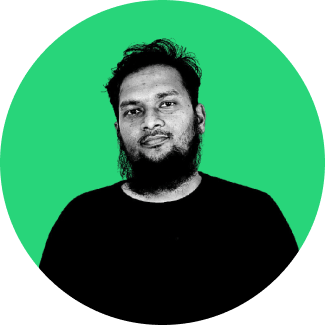
Rahman, CTO of onfra.io, drives technological advancements and strategic vision. With a focus on cutting-edge solutions, Rahman spearheads the development team at onfra.io, shaping the future of visitor management technology.
