Introduction
The world of workspaces has evolved dramatically over the past few years. From traditional offices to innovative remote setups, the choices are vast and varied. But why is it so important to choose the right workspace? Simply put, your work environment can significantly impact productivity, creativity, and overall job satisfaction. Let’s explore the different types of workspaces and how to navigate them to find your perfect fit.
Traditional Office Spaces
Traditional office spaces are the classic work environment, characterized by dedicated office buildings where employees work from 9 to 5.
Definition and Characteristics
A traditional office space typically includes individual offices, cubicles, meeting rooms, and communal areas. It’s a structured environment designed for face-to-face collaboration and routine.
Benefits and Drawbacks
Benefits:
- Structured environment: Provides a clear separation between work and personal life, helping maintain a work-life balance.
- Ease of collaboration: Facilitates spontaneous face-to-face interactions and teamwork, fostering a sense of community and teamwork.
- Access to resources: On-site amenities like printers, cafeterias, and meeting rooms are readily available, making work processes smoother.
Drawbacks:
- Commute: Often requires daily travel, which can be time-consuming, stressful, and costly.
- Fixed hours: Less flexibility in work hours, which can be challenging for those with family responsibilities or other personal commitments.
- Cost: Higher overhead costs for businesses due to rent, utilities, and maintenance, which can be a financial burden, especially for startups and small businesses.
Home Offices
With the rise of remote work, home offices have become a staple for many professionals.
Rise of Remote Work
The pandemic accelerated the shift towards remote work, proving that many jobs can be done effectively from home. This shift has led to a rethinking of workspaces and the development of more flexible work models.
Setting Up an Effective Home Office
To create a productive home office:
- Designate a dedicated space: Choose a quiet, well-lit area separate from living areas to minimize distractions and signal to others that you are working.
- Invest in quality equipment: An ergonomic chair, a reliable computer, and high-speed internet are essential for maintaining productivity and health.
- Maintain a routine: Set regular work hours, take scheduled breaks, and create a daily routine to mimic an office environment and enhance productivity.
Pros and Cons
Pros:
- Flexibility: Allows you to work from anywhere and set your own schedule, accommodating personal commitments and improving work-life balance.
- Cost savings: Reduces expenses associated with commuting, professional attire, and eating out.
- Personal comfort: Enables you to customize your workspace to suit your preferences and needs, enhancing comfort and productivity.
Cons:
- Isolation: Lack of social interaction can lead to feelings of loneliness and disconnection from colleagues.
- Distractions: Household chores, family members, and other domestic distractions can interrupt work and reduce productivity.
- Boundary issues: Harder to separate work from personal life, which can lead to overworking and burnout.
Co-working Spaces
Co-working spaces offer a flexible alternative to traditional offices, providing shared work environments for individuals and small teams.
What are Co-working Spaces?
These are communal workspaces where freelancers, entrepreneurs, and remote workers can rent desks or offices on a short-term basis. They offer a professional environment without the long-term commitment of traditional leases.
Types of Co-working Spaces
- Open co-working spaces: Large, open areas with desks and communal tables, promoting a collaborative and dynamic atmosphere.
- Private offices: Enclosed spaces within a co-working facility for more privacy and focus, ideal for small teams or individuals needing quiet.
- Specialized co-working: Spaces tailored to specific industries or professions, offering specialized equipment or environments.
Advantages and Disadvantages
Advantages:
- Networking opportunities: Connect with other professionals, share ideas, and find potential clients or collaborators.
- Flexibility: Short-term leases and varied pricing options allow you to scale up or down based on your needs.
- Amenities: Access to high-speed internet, meeting rooms, office equipment, and sometimes even perks like coffee bars or fitness facilities.
Disadvantages:
- Noise and distractions: Shared environments can be noisy and disruptive, potentially affecting concentration and productivity.
- Lack of privacy: Less privacy compared to a dedicated office, which can be an issue for confidential work or phone calls.
- Cost: Can be expensive depending on location and amenities, which might not be feasible for some freelancers or startups.
Virtual Offices
Virtual offices provide a professional business address and communication services without the need for a physical office space.
Understanding Virtual Offices
A virtual office allows businesses to have a prestigious address and access to administrative services while working remotely. It’s an excellent option for those who want to maintain a professional image without the costs of a physical office.
Key Features
- Mail handling: Receive and forward business mail, ensuring you have a professional address for correspondence.
- Phone services: Professional call answering and forwarding services, providing a polished image for clients.
- Meeting spaces: Access to meeting rooms as needed for in-person meetings or presentations, adding flexibility and professionalism.
Who Can Benefit?
- Freelancers: Gain credibility with a professional address and phone service.
- Startups: Save on overhead costs while establishing a presence and focusing on growth.
- Remote businesses: Maintain a business address and administrative support without a physical office, ideal for distributed teams.
Hybrid Work Models
Hybrid work models combine remote and in-office work, offering flexibility and structure.
Blending Remote and In-office Work
Employees split their time between working from home and the office, typically on a set schedule that balances flexibility and in-person collaboration.
Implementing a Hybrid Model
- Define clear policies: Establish guidelines for remote and in-office days, ensuring consistency and fairness.
- Ensure technology support: Provide necessary tools like laptops, collaboration software, and VPNs for seamless transitions between home and office.
- Foster communication: Regular check-ins and meetings to maintain team cohesion and ensure everyone is on the same page.
Benefits and Challenges
Benefits:
- Flexibility: Balance between remote work convenience and office collaboration, accommodating various work styles and personal needs.
- Improved morale: Employees enjoy a change of scenery and varied work environments, reducing burnout and increasing satisfaction.
- Cost savings: Reduced need for office space and resources, lowering overhead costs for businesses.
Challenges:
- Coordination: Managing schedules and ensuring team alignment can be difficult, requiring careful planning and communication.
- Technology: Requires robust IT infrastructure to support remote work, including secure access to company resources.
- Equity issues: Ensuring fair treatment and opportunities for remote and in-office employees, avoiding potential biases.
Shared Offices
Shared offices are cost-effective solutions where multiple businesses share a common workspace.
Concept of Shared Office Spaces
Different companies share office space, splitting the costs of rent, utilities, and amenities, creating a collaborative and cost-efficient environment.
Cost Benefits
- Lower overheads: Shared expenses reduce the financial burden on individual businesses, making it more affordable to have a professional workspace.
- Access to amenities: Shared resources like meeting rooms, internet, and office equipment, providing necessary tools without high costs.
Ideal Businesses for Shared Offices
- Startups: Lower costs and networking opportunities with other startups and professionals.
- Small businesses: Access to professional amenities without high expenses, facilitating growth and productivity.
- Freelancers: Affordable workspace with a professional environment, enhancing credibility and focus.
Hot Desking
Hot desking is a flexible seating arrangement where employees use any available desk rather than having a fixed workstation.
How Hot Desking Works
Employees do not have assigned desks but choose any open spot when they arrive at work. This model is popular in dynamic work environments and co-working spaces.
Benefits and Potential Issues
Benefits:
- Flexibility: Adapt to different work environments and needs, promoting a dynamic and adaptable workplace.
- Cost savings: Less office space required, reducing real estate costs.
- Increased interaction: Encourages collaboration and interaction among employees, fostering a more inclusive culture.
Potential Issues:
- Lack of personal space: No dedicated area to store personal items, which can be inconvenient.
- Hygiene concerns: Shared desks may lead to cleanliness issues if not properly managed.
- Technology setup: Frequent changes in desk setup can be inconvenient and time-consuming.
Tips for Successful Hot Desking
- Implement a booking system: Allow employees to reserve desks in advance, ensuring they have a spot when needed.
- Provide lockers: Ensure personal storage for employees, giving them a secure place for their belongings.
- Maintain cleanliness: Regularly clean and sanitize workstations to ensure a healthy and comfortable environment.
Dedicated Desks
Dedicated desks are assigned to specific employees, providing a consistent workspace.
Definition and Usage
An employee has a specific desk reserved for their use, offering stability and personal space, often in co-working or shared office environments.
Pros and Cons
Pros:
- Personalization: Employees can set up their workspace as they like, enhancing comfort and efficiency.
- Stability: Consistent work environment, improving focus and productivity.
- Storage: Secure space for personal and work items, reducing setup time and enhancing convenience.
Cons:
- Less flexibility: Can limit space optimization and adaptability.
- Higher costs: Requires more office space and resources, increasing overheads.
Meeting and Conference Rooms
Dedicated meeting and conference rooms are essential for hosting discussions, presentations, and collaborations.
Importance of Dedicated Meeting Spaces
Having a designated space for meetings ensures professionalism, efficiency, and privacy, crucial for effective communication and decision-making.
Renting vs. Owning
- Renting: Cost-effective for occasional use, providing access to professional meeting spaces without high costs.
- Owning: Convenient for frequent meetings but involves higher upfront costs and maintenance responsibilities.
Technology and Amenities
- Audio-visual equipment: Essential for presentations and video conferences, ensuring clear communication and effective collaboration.
- Comfortable seating: Ensure a productive environment by providing ergonomic chairs and spacious tables.
- Connectivity: Reliable internet and power outlets are crucial for seamless meetings and presentations.
Outdoor Workspaces
Outdoor workspaces offer a refreshing alternative to indoor offices, boosting creativity and well-being.
Innovative Outdoor Working Environments
From rooftop terraces to garden offices, outdoor spaces are becoming popular for their unique and inspiring settings.
Benefits for Creativity and Well-being
- Natural light: Improves mood and productivity, reducing eye strain and enhancing focus.
- Fresh air: Enhances health and well-being, providing a rejuvenating work environment.
- Inspiration: Nature can spark creativity and innovation, offering a break from conventional indoor settings.
Challenges to Consider
- Weather dependency: Outdoor workspaces are affected by weather conditions, requiring contingency plans for inclement weather.
- Technology limitations: Ensuring reliable internet and power sources can be challenging in outdoor settings.
- Comfort: Providing comfortable seating and shade to protect from sun and rain is essential for a productive outdoor workspace.
Mobile Workspaces
Mobile workspaces allow you to work on the go, from vans to cafes, offering unparalleled flexibility.
Work on the Go: Vans, Cafes, and More
Employees use various mobile setups to work from different locations, such as vans equipped with office amenities or local cafes with Wi-Fi access, providing maximum flexibility and variety.
Essential Tools and Tips
- Reliable internet: Portable Wi-Fi devices or hotspots are crucial for staying connected and productive.
- Power solutions: Portable chargers and power banks ensure that your devices remain powered throughout the day.
- Comfortable seating: Invest in ergonomic travel chairs or cushions to maintain comfort while working from various locations.
Pros and Cons
Pros:
- Flexibility: Work from virtually anywhere, adapting to different environments and schedules.
- Variety: Change of scenery can boost creativity and prevent monotony.
- Cost-effective: No need for permanent office space, reducing overhead costs.
Cons:
- Distractions: Public places can be noisy and distracting, affecting focus and productivity.
- Setup time: Frequent setup and teardown of workstations can be time-consuming and inconvenient.
- Limited resources: Access to office amenities may be restricted, requiring careful planning and adaptation.
Corporate Campuses
Corporate campuses are large-scale workspaces designed to house entire companies, often with extensive amenities.
Overview of Corporate Campuses
These are expansive, self-contained work environments, often featuring multiple buildings and on-site facilities, designed to support large-scale operations and provide a comprehensive work experience.
Benefits for Large Companies
- Comprehensive amenities: Cafeterias, gyms, daycare centers, and more, providing convenience and enhancing employee satisfaction.
- Enhanced collaboration: All departments located in one place, facilitating communication and teamwork.
- Employee satisfaction: Extensive facilities and services improve work-life balance, attracting and retaining top talent.
Examples of Famous Corporate Campuses
- Googleplex: Google’s headquarters in Mountain View, California, known for its innovative design and extensive amenities.
- Apple Park: Apple’s circular campus in Cupertino, California, featuring state-of-the-art facilities and sustainable design.
- Facebook’s Menlo Park Campus: A sprawling complex with various amenities, promoting a collaborative and dynamic work environment.
Choosing the Right Workspace for Your Business
Selecting the ideal workspace involves considering various factors to match your business needs and goals.
Factors to Consider
- Business size: Larger companies may need corporate campuses or traditional offices, while startups might prefer co-working or shared spaces.
- Budget: Consider the costs of rent, utilities, and amenities, balancing affordability and functionality.
- Nature of work: Determine if your business needs face-to-face interaction, privacy, or flexibility, choosing a workspace that supports your work processes.
- Employee preferences: Take into account the work styles and preferences of your employees, ensuring their comfort and satisfaction.
Matching Workspace to Business Needs
- Freelancers and startups: Co-working spaces or home offices offer flexibility and affordability.
- Small businesses: Shared offices or dedicated desks provide a professional environment without high costs.
- Large enterprises: Traditional offices or corporate campuses support extensive operations and collaboration.
- Remote teams: Virtual offices or hybrid models offer flexibility and connectivity.
Future Trends in Workspaces
The future of workspaces is shaped by technological advancements, sustainability, and changing work cultures.
Technological Advancements
- Smart offices: Integration of IoT for efficient resource management, enhancing productivity and reducing costs.
- Virtual reality: Virtual meetings and immersive work environments, enabling global collaboration and innovative work experiences.
- AI tools: Enhanced productivity and streamlined operations through automation and advanced data analysis.
Sustainability and Green Spaces
- Eco-friendly buildings: Energy-efficient designs and sustainable materials, promoting environmental responsibility.
- Green offices: Incorporation of plants and natural elements, improving air quality and employee well-being.
- Renewable energy: Solar panels and other green energy sources, reducing carbon footprint and operational costs.
Predictions for the Future
- Increased flexibility: More hybrid and remote work options, accommodating diverse work styles and needs.
- Focus on well-being: Workspaces designed for mental and physical health, promoting a balanced and healthy work environment.
- Global collaboration: Enhanced tools for international teamwork, enabling businesses to operate and collaborate across borders.
Conclusion
Navigating the world of workspaces is crucial for optimizing productivity, employee satisfaction, and business success. By understanding the various options available, from traditional offices to innovative outdoor setups, you can choose the best environment for your needs. Embrace the evolving landscape of workspaces and discover the potential it holds for your business.
FAQs
1. How do I know which workspace is right for me?
- Consider factors such as your business size, budget, nature of work, and employee preferences to determine the best fit.
2. What are the key benefits of co-working spaces?
- Co-working spaces offer networking opportunities, flexibility, and access to amenities without the high costs of traditional offices.
3. How can I make my home office more productive?
- Set up a dedicated workspace, invest in ergonomic equipment, maintain a regular routine, and minimize distractions to enhance productivity.
4. What is the difference between hot desking and dedicated desks?
- Hot desking involves using any available desk, while dedicated desks are assigned to specific employees, providing a consistent workspace.
5. Are virtual offices a good option for small businesses?
- Yes, virtual offices provide a professional address and administrative services without the need for a physical office, making them cost-effective for small businesses.
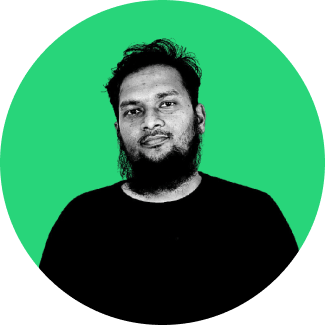
Rahman, CTO of onfra.io, drives technological advancements and strategic vision. With a focus on cutting-edge solutions, Rahman spearheads the development team at onfra.io, shaping the future of visitor management technology.
