Introduction
In the fast-paced world of business, efficient meeting scheduling can make or break your productivity. Imagine trying to juggle multiple calendars, coordinate with various team members, and ensure everyone is on the same page. It’s like trying to conduct an orchestra without a conductor—chaos is inevitable. Meetings are a fundamental part of business operations, whether for brainstorming sessions, client discussions, or project updates. However, the process of scheduling these meetings can be a significant drain on your time and resources. Here are nine compelling reasons that highlight the advantages of incorporating an MS Outlook add-in into your business workflow.
Without the right tools, scheduling a single meeting can turn into a time-consuming task. You might find yourself sending numerous emails back and forth, trying to find a suitable time that fits everyone’s schedule. Then, there’s the challenge of managing different time zones, ensuring no overlap with other commitments, and keeping track of who has confirmed their attendance. The inefficiency can lead to double bookings, missed meetings, and overall frustration.
But why exactly should you consider using an MS Outlook add-in? What specific benefits do they offer that can transform your approach to meeting management? From enhanced efficiency and improved calendar management to seamless integration with other tools and automated reminders, these reasons will show you how an add-in can revolutionize the way you schedule and conduct meetings. Let’s dive in!
9 Essential Reasons to Book Meetings with an MS Outlook Add-In
Enhanced Scheduling Efficiency
Streamlined Meeting Setup
One of the most significant benefits of utilizing an MS Outlook add-in is its ability to streamline the process of setting up meetings. Instead of engaging in endless back-and-forth emails to coordinate schedules, these add-ins simplify the entire process into a few clicks.
With an MS Outlook add-in, you can effortlessly schedule a meeting, invite attendees, and even arrange a virtual meeting room—all within the familiar Outlook interface. This streamlined approach not only saves time but also reduces the complexity of scheduling by centralizing all necessary actions in one place.
By eliminating the need for manual coordination and communication, MS Outlook add-ins enhance efficiency and ensure that meetings can be organized swiftly and effectively. This capability is particularly valuable in fast-paced work environments where every minute counts towards productivity and collaborative efforts.
Reduced Manual Entry
Manual data entry can be a time-consuming and error-prone process. MS Outlook add-ins often come with features that automate many of these tasks, such as filling in meeting details, adding attendees from your contact list, and syncing with your calendar. This reduces the likelihood of mistakes and saves you a ton of time.
Improved Calendar Management
Centralized Scheduling
Managing multiple calendars can be a logistical nightmare. MS Outlook add-ins allow you to centralize your scheduling, giving you a clear overview of your availability and that of your team. This makes it much easier to find suitable meeting times and avoid double bookings.
Conflict Avoidance
Discovering a scheduling conflict can be highly frustrating, especially after you’ve already finalized a meeting time. MS Outlook add-ins provide a valuable solution by alerting you to potential conflicts before they occur.
These add-ins analyze your calendar and the calendars of invited attendees to identify overlapping commitments. By flagging conflicting events early on, MS Outlook add-ins empower you to reschedule meetings promptly, ensuring that all key participants can attend without any scheduling conflicts.
This proactive approach not only prevents last-minute adjustments but also enhances overall efficiency in managing your schedule. It allows you to optimize your time effectively and prioritize attendance at essential meetings, thereby minimizing disruptions and maximizing productivity across your team.
Seamless Integration with Other Tools
Integration with Email
Since MS Outlook is primarily an email client, it’s no surprise that add-ins can integrate seamlessly with your email. This means you can schedule meetings directly from your inbox, send invitations, and receive RSVPs without ever leaving the app. It’s all about making your workflow smoother and more efficient.
Syncing with Other Calendars
Do you use other calendar tools alongside Outlook? No problem. Many MS Outlook add-ins are designed to sync with other popular calendar apps like Google Calendar, Apple Calendar, and more. This ensures that all your appointments are up-to-date, no matter which platform you prefer.
Automated Reminders and Notifications
Reducing No-Shows
We’ve all been there—forgetting about a meeting until it’s too late. Automated reminders can drastically reduce no-shows by keeping everyone informed and on time. MS Outlook add-ins can send out these reminders automatically, so you don’t have to worry about manually reminding your team.
Keeping Attendees Informed
In addition to reminders, MS Outlook add-ins can send out notifications about any changes to the meeting details. Whether it’s a time change, a new agenda item, or a different meeting location, these notifications ensure that everyone is kept in the loop.
Enhanced Collaboration Features
Shared Calendars
Collaboration is key in any team setting. With shared calendars, you can easily see your colleagues’ availability and schedule meetings accordingly. MS Outlook add-ins often come with robust sharing features that make team collaboration a breeze.
Team Availability Insights
Some add-ins provide insights into team availability, helping you understand when the best times are to schedule meetings. This can be particularly useful for large teams or those working across different time zones.
Time Zone Management
Scheduling Across Time Zones
Speaking of time zones, managing meetings with participants in different regions can be tricky. MS Outlook add-ins can automatically adjust for time zones, ensuring that everyone gets the correct meeting time in their local time zone.
Automatic Time Zone Adjustments
Gone are the days of manually calculating time zone differences. These add-ins can handle all the adjustments for you, making international meetings much simpler to coordinate.
Customizable Meeting Templates
Standardized Meeting Formats
Consistency is key when it comes to meetings. Customizable templates allow you to create standardized formats for different types of meetings, ensuring that all necessary information is included every time. This can save you a lot of time and help maintain professionalism.
Easy Reuse of Templates
Once you’ve created your meeting templates, reusing them is a breeze. This means you can quickly set up new meetings with the same format, saving you from having to start from scratch each time.
Increased Productivity
Focus on Core Tasks
By automating and simplifying the scheduling process, MS Outlook add-ins free up your time to focus on more important tasks. This can significantly boost your productivity, allowing you to get more done in less time.
Minimized Scheduling Hassles
Scheduling can often be a hassle, especially when dealing with multiple attendees and different availability. MS Outlook add-ins minimize these hassles, making the process much smoother and less stressful.
Data-Driven Insights
Meeting Analytics
Understanding how your meetings are conducted can provide valuable insights. Some MS Outlook add-ins offer analytics features that track meeting durations, attendance, and more. This data can help you optimize your meetings for better outcomes.
Performance Tracking
Performance tracking features can help you measure the effectiveness of your meetings. By analyzing data on meeting outcomes and participant engagement, you can make informed decisions to improve future meetings.
Security and Privacy
Secure Data Handling
Security is a top priority for any organization. MS Outlook add-ins are designed to handle your data securely, ensuring that sensitive information remains protected. This includes encryption and compliance with privacy regulations.
Privacy Controls
Privacy controls allow you to manage who has access to your meeting information. This ensures that only authorized personnel can view or edit meeting details, providing an additional layer of security.
Cost Efficiency
Reducing Overhead Costs
By streamlining the scheduling process, MS Outlook add-ins can help reduce overhead costs. Less time spent on scheduling means more time available for productive work, which can lead to cost savings in the long run.
Optimizing Resource Allocation
Efficient scheduling also means better resource allocation. With a clearer understanding of meeting schedules and availability, you can allocate resources more effectively, ensuring that everyone’s time is used wisely.
User-Friendly Interface
Easy to Navigate
A user-friendly interface is the backbone of any efficient tool, and MS Outlook add-ins are no exception. Designed with simplicity and ease of use in mind, these add-ins offer an intuitive layout that makes scheduling tasks seamless. Users can easily navigate through features, ensuring even complex calendar functions or meeting setups are hassle-free. With clearly labeled icons, well-organized menus, and step-by-step prompts, both beginners and seasoned professionals can efficiently manage their schedules. The goal is to reduce friction and enhance productivity, allowing users to focus on their tasks rather than the tool itself.
Minimal Learning Curve
When adopting new tools for your business, simplicity and ease of use are crucial factors. MS Outlook add-ins excel in this regard by offering a minimal learning curve. You won’t need to invest significant time or resources into training because these add-ins are designed to be intuitive and user-friendly from the start.
Unlike complex software solutions that require extensive tutorials or manuals, MS Outlook add-ins integrate seamlessly into your existing Outlook environment. This familiarity means you can start leveraging their benefits almost immediately. Whether it’s scheduling meetings, managing calendars, or sending automated reminders, the interface is designed to be straightforward and accessible.
This minimal learning curve not only saves time but also reduces potential frustration among your team members. By simplifying the adoption process, MS Outlook add-ins empower your team to focus on their core tasks rather than navigating through a steep learning curve. This makes them a practical choice for enhancing productivity without adding unnecessary complexity to your workflow.
In essence, choosing an MS Outlook add-in with a minimal learning curve ensures that your team can quickly adapt and start reaping the benefits, maximizing efficiency from day one.
Conclusion
Incorporating an MS Outlook add-in into your meeting scheduling routine can bring a multitude of benefits to your business operations. These add-ins offer enhanced efficiency by streamlining the scheduling process and reducing the time spent on administrative tasks. With improved calendar management, you can easily coordinate meetings, avoid scheduling conflicts, and ensure optimal use of everyone’s time.
Moreover, MS Outlook add-ins seamlessly integrate with other tools, enhancing your overall workflow. Whether it’s syncing with other calendars or integrating with email for streamlined communication, these add-ins simplify your day-to-day operations. Automated reminders and notifications further enhance efficiency by keeping participants informed and reducing the likelihood of no-shows.
By leveraging these tools effectively, you can boost productivity across your team. With less time spent on scheduling logistics, your team can focus more on productive work and collaborative efforts. Meetings become more effective as a result, with clear agendas, well-prepared participants, and timely follow-ups.
In conclusion, adopting an MS Outlook add-in isn’t just about scheduling meetings—it’s about optimizing your entire meeting management process. By embracing these tools, you not only enhance efficiency and collaboration but also ensure that your business operates smoothly and effectively. Take advantage of the features offered by MS Outlook add-ins to streamline your operations and achieve better outcomes in every meeting.
FAQs
- What are MS Outlook add-ins?
MS Outlook add-ins are additional tools or extensions that integrate with Microsoft Outlook to enhance its functionality. They can help with tasks such as scheduling meetings, managing emails, and organizing calendars.
2. How do MS Outlook add-ins improve scheduling efficiency?
These add-ins streamline the scheduling process by automating tasks, reducing manual entry, and providing features like automated reminders and conflict avoidance. This saves time and minimizes errors.
3. Are MS Outlook add-ins secure?
Yes, most MS Outlook add-ins are designed with robust security features, including data encryption and privacy controls, to ensure that your information remains protected.
4. Can MS Outlook add-ins integrate with other tools?
Many MS Outlook add-ins can integrate with other tools, such as email clients, calendar apps, and productivity software, to provide a seamless workflow and centralized scheduling.
5. How do I choose the right MS Outlook add-in for my needs?
Consider your specific needs and the features offered by different add-ins. Look for add-ins that offer the functionality you require, have positive user reviews, and are compatible with your version of Outlook.
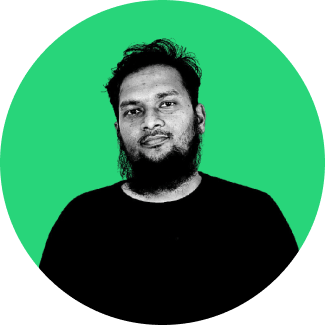
Rahman, CTO of onfra.io, drives technological advancements and strategic vision. With a focus on cutting-edge solutions, Rahman spearheads the development team at onfra.io, shaping the future of visitor management technology.
